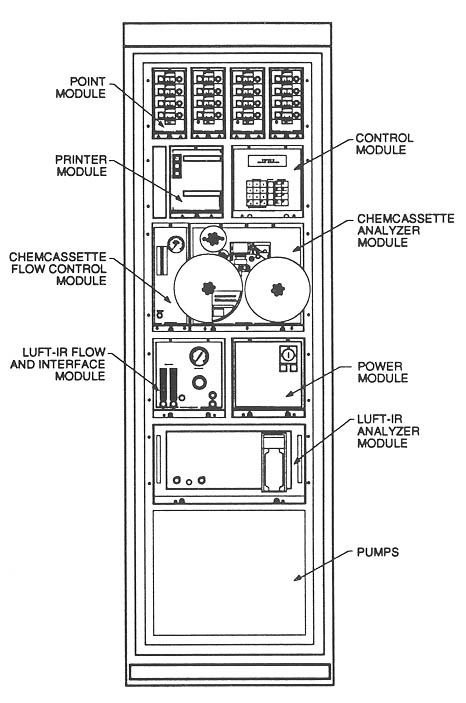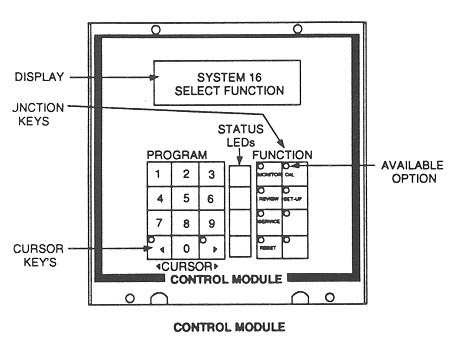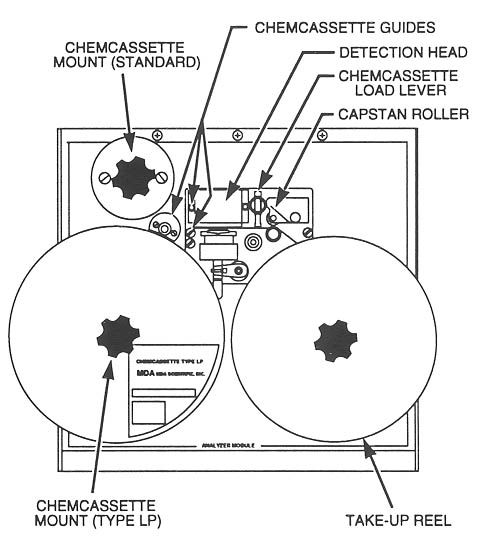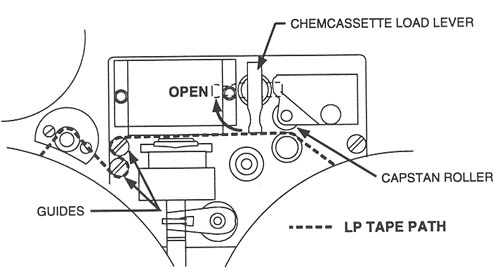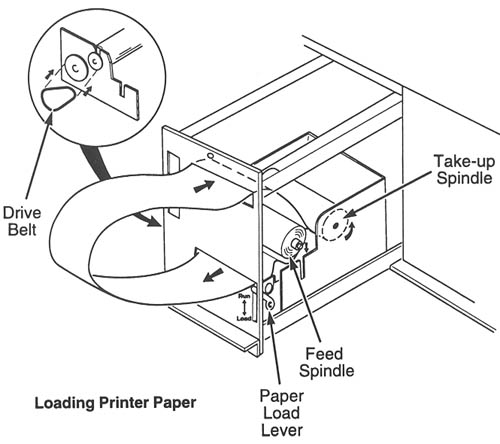MDA Toxic Gas Monitor
Changing Chemcassettes
Chemcassettes stored in refrigerator in Electronics Shop.
Used oldest cassettes first.
Only lighted function keys active.
- Open door.
- Press Monitor key.
- Prompt says Sample in Progress Please Stand By. Wait for sampling cycle to complete.
- At Monitoring Suspended - Select Function prompt press Monitor key.
- At Resume Analysis 0=No 1=Yes prompt press 0=No key.
- At System 16 - Select Function prompt press Service key.
- At Service Mode Service=>Options prompt press 5 key (load chemcassette).
- At Load Chemcassette Press Again to Start prompt press 5 key.
- At Analyzer (1/2) prompt press 1 for top or 2 for bottom analyzer.
- At CC Reqd. Press Key prompt press the same analyzer number (1/2) as was pressed for step 9.
- Prompt says Load Chemcassette Press Key When Done.
- (a) turn chemcassette load lever Ό turn clockwise;
- (b) remove wheelscrews holding tape reels;
- (c) remove used chemcassette and used tape;
- (d) use compressed air to clean sensor area;
- (e) mount correct new chemcassette with wheelscrew, check alignment pin/hole;
- (f) thread tape through guides;
- (g) thread tape to pickup reel hub at least one revolution,;
- (h) install pickup reel tape retainer flange with wheelscrew, check alignment detents;
- (i) turn chemcassette load lever Ό turn anti-clockwise.
- Press any numeric key.
- At Cassette Size 0=Small 1=Large prompt press 1 key.
- At Reset Tape Counter 0=No 1=Yes prompt press 1 key.
- At Service Mode Service=>Options prompt press 5 key (step 7) to load another chemcassette or Monitor to resume monitoring.
- At Monitor Mode Monitor=>Options prompt press Monitor key.
- At 1=Sequential - 2=Parallel prompt press 2 key.
- At 2 Parallel Press Again to Start prompt press 2 key.